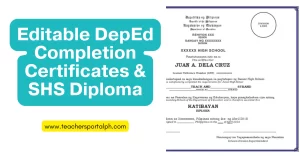Creating a memorable school event, such as a graduation, recognition ceremony, or moving-up day, doesn’t have to be expensive. One of the best ways to make these events special is by using Editable Backdrops for School Events. These backdrops are customizable, cost-effective, and can make any event look professional and personalized.
Why Choose Editable Backdrops?
Cost-Effective Solutions
Traditional backdrops can be expensive, especially if they are custom-made for just one event. I remember when my high school was planning our senior prom, and we had to choose between renting a fancy backdrop or using a simple banner. We ended up with the banner because of budget constraints, but it just didn’t have the wow factor we wanted for our photos. That’s why editable backdrops are such a game-changer. They are digital templates that you can download for free or at a low cost. You can customize and print these backdrops, saving money while adding a professional touch to your event.
Easy Customization
Editable backdrops come in various formats, such as DOC, PPT, JPEG, PNG, and Canva, making them easy to edit. You can change colors, add text, logos, and images to match the theme of your event. This customization makes it easy to create a unique and memorable backdrop for any occasion.
Imagine being able to add your school’s mascot, colors, and inspirational quotes to your backdrop. Not only does it make the event feel more personalized, but it also leaves a lasting impression on everyone who attends.
Versatility for Any Event
Editable backdrops are perfect for a wide range of school events, from graduations to recognition ceremonies. Here are a few ideas on how you can use them:
- Graduation Ceremonies: Add the class motto, school logo, and names of the graduates to create a backdrop that celebrates the students’ achievements. Think about how proud your family will be to see your name displayed proudly at the graduation ceremony.
- Moving-Up Days: Include a timeline of the school year or pictures that showcase the students’ journey and growth. For instance, you could display photos from the first day of school to the last, showcasing how much everyone has grown and changed.
- Recognition Ceremonies: Highlight award categories, honorees’ names, or significant accomplishments of the students or staff. This personal touch shows your appreciation for everyone’s hard work.
How to Use Editable Backdrops
Using editable backdrops for school events is simple. Here are the steps to get started:
- Choose a Template: Select a backdrop template that fits your event’s theme. Many websites offer free and paid templates in different formats.
- Download and Edit: Once you’ve chosen a template, download it in your preferred format. Use software like Microsoft Word, PowerPoint, or Canva to edit the template.
- Customize: Add your event details, such as the date, location, and any specific messages or images you want to include.
- Print and Display: After customizing your backdrop, print it using a local printing service or your school’s printer. Ensure it’s large enough to serve as a backdrop for photos.
Examples of Editable Backdrops
Here are some popular designs you can consider:
- Backdrop Design 1 (Download) – Credits: Sir Jay Cris S. Miguel
- Backdrop Design 2 (Download) – Credits: Ma’am Pilar Angelie Villarin
- Backdrop Design 3 (Download) – Credits: Ma’am Recnis Rosco
These designs offer a range of styles suitable for different events, each crafted with creativity and attention to detail.
Sharing Your Backdrops
Creating and sharing your own backdrop designs can inspire others. If you’ve created a unique design, consider sharing it on community forums or social media. By doing so, you contribute to a growing library of resources that others can benefit from.
Sharing can also be a way to give back to your community. During my final year of high school, I designed a backdrop for our school’s sports awards ceremony. I shared it online, and it felt great to see other schools using it for their own events. Your creativity might inspire someone else and make a difference in their event planning.
The Benefits of Using Editable Backdrops
Using Editable Backdrops for School Events not only saves money but also offers a personalized touch that reflects the spirit of your event. These backdrops can be a centerpiece for memorable photos and a keepsake for attendees.
Expert Tips for Creating the Perfect Backdrop
- Consider the Theme: Always align your backdrop design with the event theme to ensure a cohesive look.
- Focus on Readability: Use clear fonts and high-contrast colors so that any text is easily readable from a distance.
- Use High-Quality Images: Ensure that any images you include are high resolution to avoid pixelation when printed.
Frequently Asked Questions (FAQs)
You can use popular editing software such as Microsoft Word, PowerPoint, and Canva. These programs are user-friendly and allow for easy customization of text, images, and colors.
Yes, many websites offer free editable backdrop templates. Some popular platforms include Canva, Template.net, and Freepik. These sites provide a range of designs suitable for different events.
To ensure the best print quality, always use high-resolution images and save your final design in a format suitable for printing, such as PDF. It’s also a good idea to work with a reputable printing service to ensure your backdrop is printed at the highest quality.
Absolutely! Editable backdrops can be used as virtual backgrounds in video conferencing platforms like Zoom or Microsoft Teams. Customize your backdrop, upload it to the platform, and use it to enhance your virtual event.
You can share your designs by uploading them to social media, community forums, or design-sharing websites. Make sure to provide a link for others to download and use your creations.
Conclusion
Editable backdrops are a fantastic option for any school event, providing a cost-effective and personalized solution to enhance your celebrations. They offer flexibility, creativity, and practicality, making your event planning easier and more enjoyable. By following these tips and tricks, you can create a backdrop that not only looks great but also aligns with your event’s goals and themes.
By choosing Editable Backdrops for School Events, you’re embracing a modern, efficient way to celebrate achievements while ensuring a memorable experience for all participants. So, what are you waiting for? Start customizing your backdrop today, and make your school event unforgettable!